Paper Jams
ID dotazu: 8200688200
Datum vydání: 24 prosince 2009
Detaily:
NOTE
If you need to turn off the printer to remove jammed paper during printing, cancel print jobs before turning off the printer.
Užitečné informace:
Řešení:
Paper Is Jammed in the Paper Output Slot or the Rear Tray
Remove the paper following the procedure below.
1. Slowly pull the paper out, either from the Rear Tray or from the Paper Output Slot, whichever is easier.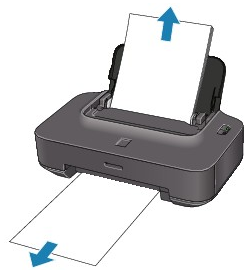
NOTE
- If the paper tears and a piece remains inside the printer, turn the printer off, open the Front Cover, and remove the paper. Be careful not to touch the components inside the printer. After removing all paper, close the Front Cover, and turn the printer back on.
- If you cannot pull the paper out, turn the printer off and turn it back on. The paper may be ejected automatically.
2. Reload the paper, and press the RESUME/CANCEL button on the printer.
If you turned off the printer in step 1, all print jobs in the queue are canceled. Reprint if necessary.
NOTE
- When reloading the paper, confirm that you are using the correct paper and are loading it correctly.
->[ Loading Paper ]
- A5 sized paper is suited to printing documents consisting mainly of text. We do not recommend using such paper to print documents with photos or graphics, since the printout may curl and cause paper exit jams.
If you cannot remove the paper or the paper tears inside the printer, or if the paper jam error continues after removing the paper, contact the service center.
In Other Cases
Make sure of the following:
- Check 1: Are there any foreign objects around the Paper Output Slot?
- Check 2: Are there any foreign objects in the Rear Tray?

If there are any foreign objects in the Rear Tray, be sure to turn off the printer, unplug it from the power supply, then remove the foreign object.

If the foreign object cannot be removed with ease, open the Front Cover and remove the foreign object.
- Check 3: Is the paper curled?
->[ Paper Is Smudged/Printed Surface Is Scratched ]
Použitelné modely
- PIXMA iP2700
- PIXMA iP2702